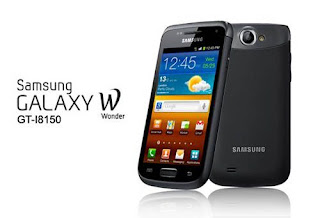Battery Doctor, The Doctor For Androidmu Battery - We can not deny the existence of a smartphone is a lot of influence in our daily lives. All we need 50% for this tiny thing. Of the work schedule, play games, communicate with others and others. All that we can do is to work on the screen only.
But the more things we do on the little things, the more battery will be drained. In fact we can ssaja charge the battery 3 times a day. Surely not good also on our smartphone battery charge, long may bloating and eventually damaged by too often in charge. Well we here want to give a solution. Withandroid apps this one, namely Battery Doctor you can keep your smartphone betarai so well maintained
 |
| Battery Doctor |