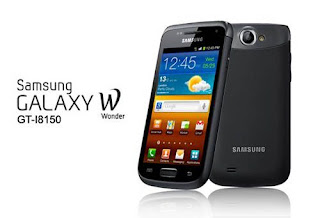

Materials to be prepared:
- Android 4.2.2 Jelly Bean CM 10.1
- ALPHA (Build 7). UPDATE!
- GAPPS Version 20130301 (contains google applications like Playstore).
- GAPPS picasa add-on 20121011 (to synchronize photos picasa, optional).
- Connect Galaxy W to a PC using data cable / USB Cable
- Copy the file that was downloaded earlier to sdcard
- Turn off the cell phone
- Make sure the phone is turned off then turn on the phone by pressing Volume UP + Menu + Power simultaneously
- Now the phone is on ClockworkMod recovery mode, first silahkanwipe the data, cache (this will restore the initial regulatory phone so remember files located on the internal memory will be lost).
- in mode recovery, chose install zip from sdcard and choose zip from sdcard. chose file “cm-10.1-xxx.zip”
- The install is running and wait for the process completed
- Repeat step No. 7, but select the file "GAPPS Version 20,130,301"
- Repeat step No. 7, but select the file "GAPPS picasa add-on 20,121,011" (Optional)
- Restart your Galaxy Wonder.








0 comments:
Post a Comment